HOW TO USE THE ONLINE CART
Step 1: Click here to get to the shop.
Step 2: Browse through the items. If you see something you like, click on the Add to Cart button or the item name.
Step 3: You will be redirected to its specific page containing more photos and details. Choose a style (and size if available) and enter how many you want to order and click on the Add to Cart button.
About the size, when it says "FREE SIZE", it means there is only one size for that item that would fit the mentioned sizes. (ie, S-M Free Size; one size that would fit small to medium frames)
In case you fail to choose a style or size, we will contact you immediately via email once we receive your order.
Step 4: You may view the items you ordered on the Shopping Cart link located above the page. If you are done with your orders, click on the Checkout link.
Checking out means you are already done with your shopping and you're ready to pay to the counter.
Step 5: You will be asked to input a few details. You could still order even if you don't have an account. The only advantage of having an account is you don't have to enter your details every time you order. Click Continue.
Step 6: Enter your shipping address. This is very important and please provide full details as this will be the address to be used when we deliver the items.
If you have a registered account, you won't need to fill this up every time.
Step 7: Choose delivery method. As of now, we could not fully customize the site so it automatically assumes the items need to be shipped. If you don't want it to be shipped and opt for just a meet-up instead, please choose MEETUP COD on payment method and we will not charge you with the shipping fee. However please be reminded that this is PAYMENT FIRST before you get your order.
Also, the actual shipping fee is listed below:
Inter-Cebu : Php70 only
Anywhere else in the Philippines: Php90
FREE SHIPPING FOR A MINIMUM OF TEN (10) ITEMS!!
Click Continue.
Step 8: Choose mode of payment. Again. since we cannot fully customize our cart, there are a lot of payment options listed. The ones scratched with red lines are not available for Cebu Online Shopper.
If in case you choose one that we cannot cater, we would contact you via email or SMS right away.
Click Continue.
Step 9: You will be shown the summary of your orders for you to confirm. If everything is okay, click Confirm Order.
Step 10: You will then receive an email containing the summary of your orders. We will then contact you for the payment information depending on the mode of payment you chose and the actual total price. Remember that the SHIPPING FEE in the site is different from the actual price.
Step 11: Make payment and inform us right away if you have already paid. Once payment is verified, we will process your order to our suppliers.
IMPORTANT:
If in any case the item or the style is no longer available, we will contact you for a second option.
If you can't choose a second option, we would send you a refund. :)
Happy shopping!





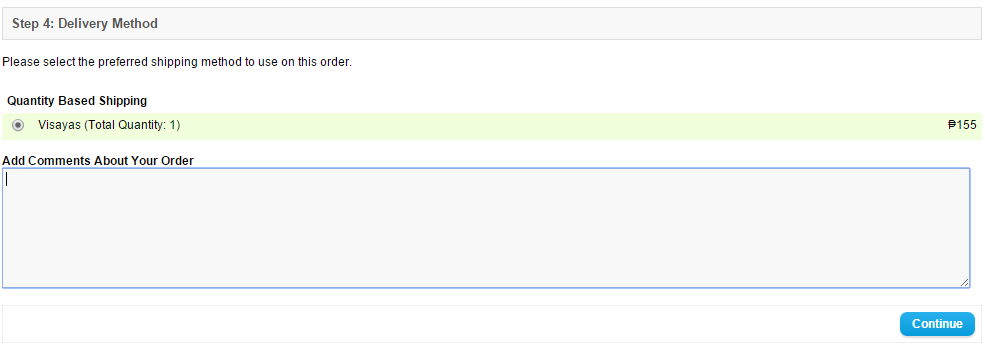






.png)
0 comments:
Post a Comment
Click here for our online cart.
To order items that are on hand, click here to fill up form.
For other inquiries, please contact us via SMS for faster reply.